Design systems are crucial for maintaining consistency and scalability in product development, and Figma has become a go-to tool for designers looking to streamline this process. Here's how you can use Figma efficiently to create and manage a robust design system.

Figma's component feature allows you to create reusable UI elements that form the foundation of your design system. These components can be buttons, icons, form fields, or any recurring design element.
Create Master Components: Design your base components (e.g., primary buttons), and turn them into master components to ensure they can be reused and updated globally.
Use Variants: Take advantage of variants in Figma to group related components with different states (e.g., hover, focus, or disabled) into a single, easily accessible asset.
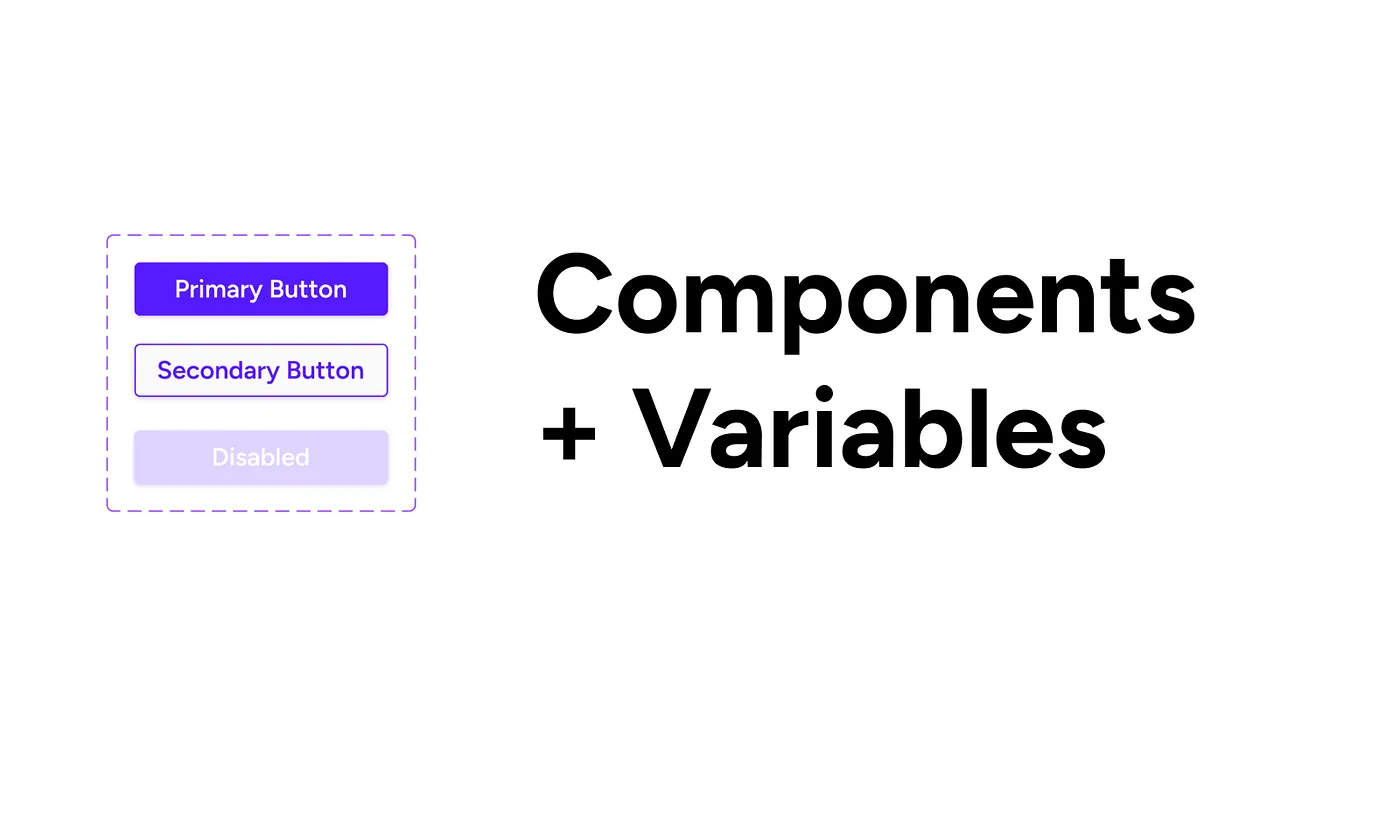
Auto Layout is one of Figma's most powerful features for design systems, allowing you to create responsive components that adapt to different screen sizes and content changes.
Flexible Components: Make your buttons and containers adaptable by using Auto Layout. This will ensure that text changes, padding adjustments, or content resizing don't break your designs.
Scalability: Auto Layout ensures your design system components scale correctly across different devices without requiring manual adjustments.
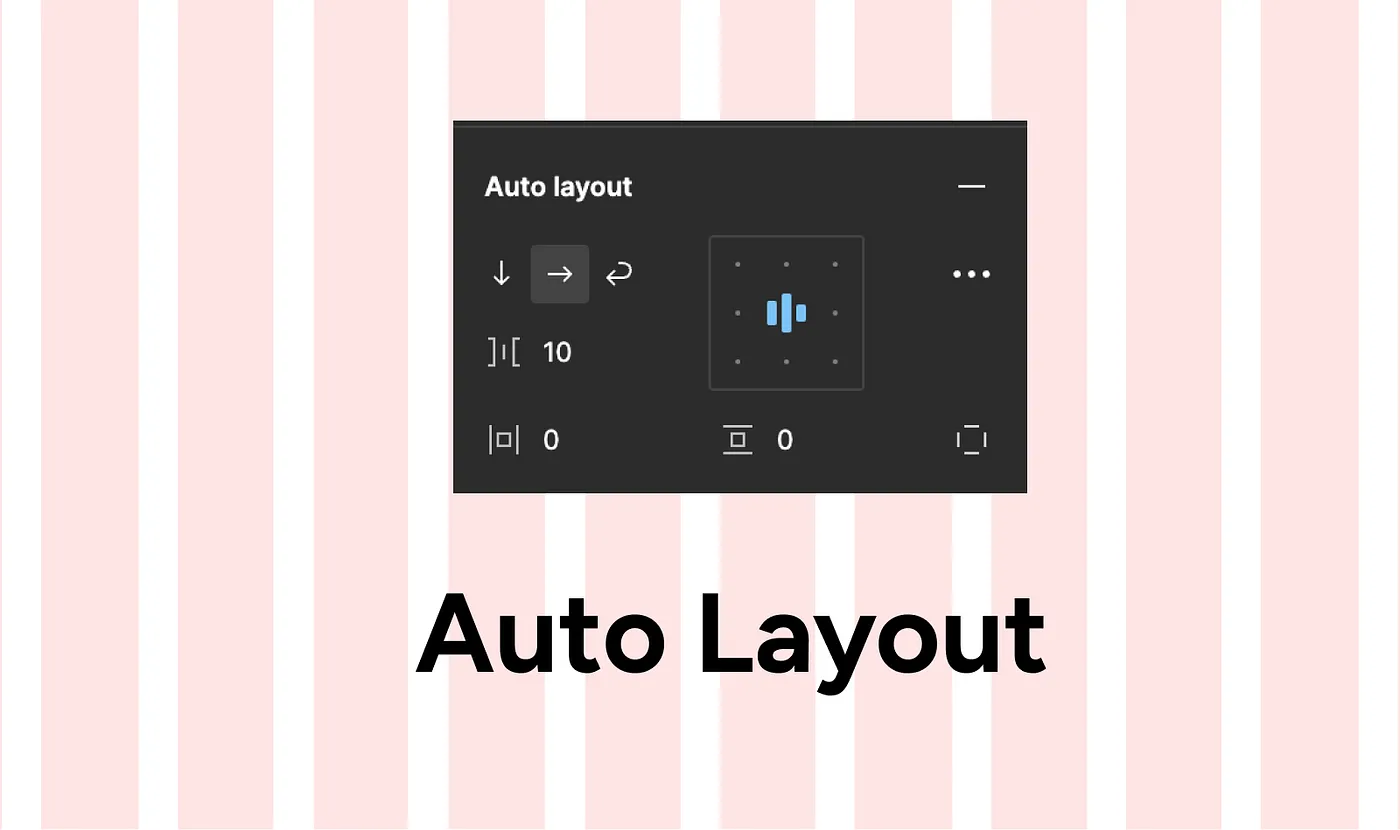
Figma allows you to create shared libraries, making it easy to distribute design system components across your team. Here's how to manage them efficiently:
Set Up a Shared Library: Create a central Figma file that houses your components, typography, color styles, and other assets. Share this library with your team so everyone has access to the same elements.
Design tokens are a method of abstracting design elements (e.g., color, typography, spacing) into code-friendly variables that developers can use. Figma supports this abstraction.
Define Global Styles: Set up text styles, color styles, and effects in Figma as reusable tokens. This ensures consistency across all design elements.
Collaboration with Developers: Share design tokens directly with developers, so they can easily implement the system in code, avoiding manual conversion and discrepancies.
Figma's cloud-based nature allows for seamless collaboration between designers, developers, and stakeholders.
Real-Time Collaboration: Work with your team on the same design file simultaneously, ensuring that everyone's feedback is incorporated on the go. This is particularly useful for building and updating your design system.
Comments and Feedback: Use Figma's comment feature to gather feedback on components or design decisions without leaving the platform.
Efficient documentation is key to making your design system usable for everyone on the team.
Create a Style Guide: Use Figma to create a comprehensive style guide that outlines how to use components, typography, and colors. Keep this within the Figma file itself or link to external documentation.
Use Frames and Pages: Organize documentation within Figma by using separate frames or pages for different sections, such as typography, color, and UI components.
At Vaaryan, we harness the power of Figma to create efficient, scalable design systems for our clients. With expertise in leveraging Figma's component system, Auto Layout, and design tokens, we ensure that your design system is built for flexibility and collaboration. Whether it's documenting a comprehensive style guide or creating reusable UI components, our team knows how to maximize Figma's capabilities for long-term success.
Stay connected for more insights on design systems and best practices in product development. Follow me for updates!
Interested in learning more about efficient design workflows? Follow me for more tips and tricks!
Stay connected for more insights on design systems and best practices in product development. Follow me for updates!
Connect on LinkedIn

Transforming Care Through Innovative Technology

When creating a design system that can scale with your product